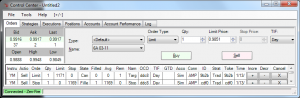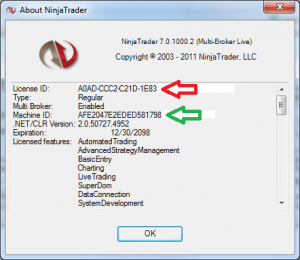NinjaTrader Licenses
Licenses generally come with lifetime updates and upgrades, unless specifically noted for such a product or service.
NinjaTrader software require the purchaser to provide their License ID and Machine IDs.
License ID – A Serial # that was provided to you when you installed your software.
Machine ID – A unique key that is assigned to your computer.
You are licensed to use the software for one license ID – up to two (2) computers. Contact us for other arrangements.
When you purchase Ninja Trader software, on the purchase page, you will be prompted to enter your License ID and Machine ID. If the purchase page does not prompt you for these IDs, email your license as shown below.
After you have purchased the software and have submitted your license and machine IDs, you should receive a license key to install with the software. Once you have installed the software, follow the instructions in the email to install the license key. The software will not work without the unique license key for your computer.
NINJA TRADER 7
The License ID and Machine IDs can be found in the Ninja Trader Control Center.
On the Control Center menu, select Help | About.
License ID – Find the red arrow on the above About screen and enter that on the purchase page.
Machine ID – Find the green arrow on the above About screen and enter that on the purchase page.
.
In order to receive a license file to use the NinjaTrader indicators and systems, you MUST email these two items (License ID and Machine ID) to: ninjalicense@fwtrader.com