A few people had trouble with Tuesday’s webinar. I am in contact with NetViewer and they are working to resolve the problems and there is a work-around that is available in the mean time. While many people were able to participate in the session, I’m troubled that not everyone who set aside time to join us was able to. I am really sorry if this includes you. Hopefully the work-around below will allow everyone to participate until a permanent fix is in place.
The two reported problems have been:
- When trying to enter the webinar the entry page reports waiting for the webinar to start and then never starts; or
- No confirmation email is received
Starting the Webinar Directly
The first problem can be remedied by downloading and running the NetViewer client. These are available from the NetViewer download page. Windows users should download the NetViewer Meet Business Version participant client. Mac users should download the NetViewer Meet Client. The picture below shows which links to download:
[click image to enlarge]
It will be easiest to enter the webinar through the emailed link. However, if you are left waiting at the entry page after the time the room is supposed to open you can:
- Click on the link in the picture above to run the viewer program. It does not need to be installed, you can run it directly from the NetViewer web site, or download it and run it, whichever you prefer.
- When the program starts you will be prompted for a session number. Enter the correct value listed below. Also enter your name and then click the “Connect” button.
If you can reach the webinar by following the link in the email then that will be easiest. However, if the webinar fails to start within 2 or 3 minutes from the time I listed for opening the room then use the procedure above.
Email Problems
If you registered for the webinar but did not receive a confirmation email with a link, then the procedure listed above is the only one that will work. Before going through this procedure you may want to check your spam folder for emails from webinar@netviewer.com.
Session Numbers
For Thursday, February 10th at noon EST, use session number: 110 070 769
For Tuesday, February 15th at 9:30pm EST, use session number: 573 927 887
Archives
An archive of the February 8th session is now available and we will also have archives of the other sessions. However, I hope that the work-around will allow everyone who wishes to attend the live session to do so.
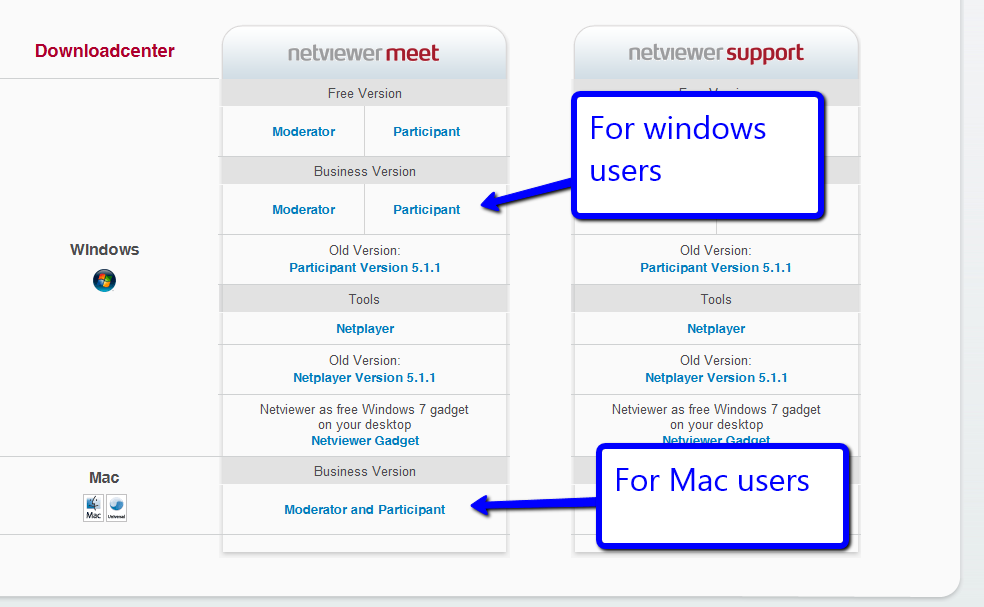
No Responses to “Important Information for Webinar Participants” Leave a reply ›